From a Fortune 500 company to a single user on a home computer, passwords need to be secure. We live in a world where our personal and financial information is one password away from being stolen and exploited by hackers. While most people realize that ‘abc123’ probably isn’t the best choice for a password, many don’t come close to using the best practices. Let’s take a look at some password security tips to keep hackers at bay.

The 8 + 4 Rule
The 8+4 rule is one of the most important password security tips. This means you should use eight characters and four numbers, with at least 1 uppercase and 1 lowercase letter, as well as a special character. An example of a special character is an asterisk or a dollar sign. The more obscure and random the password is, the better.
Separate Numbers and Symbols
When using the 8+4 rule, don’t bunch the letters and numbers together, alternate between them. Spreading out the different characters makes it more difficult for hackers to determine your password.
Don’t Use Personal Passwords
In an effort to make a password they can easily remember, people often make it personal. This means using things like a name, birthdate, or address. This is not a good idea. If a hacker gets a hold of any bit of information about you from your company’s HR department or another source, these types of keywords are the first they will look for.
Different Accounts, Different Passwords
Once you use our password security tips to come up with and memorize the perfect password, your work is not over. Every program, computer, and service you use should have a different password. If a hacker finds out only one of them, they then will have to keep working to open your other accounts.
Avoid Dictionary Words
Another mistake people make is opening up a dictionary and picking a random word for their password. Unfortunately, hackers are able to scan through tens of thousands of words and their variants.
Don’t Write Passwords Down
If you follow the best practices of password security tips you will most likely end up with a password that is difficult to remember. Unfortunately, writing the password down, at least in the workplace, is highly unadvised. If that piece of paper ends up in the trash, it can be recovered and potentially compromise the entire business.
Abbreviations of Phrases
Another one of our password security tips that can help make a memorable, yet secure password is using abbreviations of a memorable phrase. For example, someone might turn “Follow the yellow brick road” into FTYBR. Use the phrase as the base of your password and complete it with the 8+4 rule.
Avoid Pop Culture
Similar to avoiding a random word from the dictionary, it is also a bad idea to use direct names or phrases from pop culture. It’s called popular culture for a reason – these phrases are simply too popular to be safe.
Don’t Click ‘Remember Password’
Convenience is the enemy of a secure password. When you type in your login information and get prompted to save the password, simply don’t do it. It is just another entryway for hackers to get in. As far as password security tips go, a good mantra is ‘never cut corners.’
Set a Lockout
This is another example of how convenience can be dangerous when it comes to cyber security. Many people avoid setting up a password lockout system simply because it’s frustrating. A lockout occurs when someone types the wrong password a certain amount of times and the account blocks all entry for a specific amount of time or until the password is reset. Hackers use programs that guess different passwords over and over until they find the right one. If you lock them out after 4 tries, their programs are less likely to succeed.
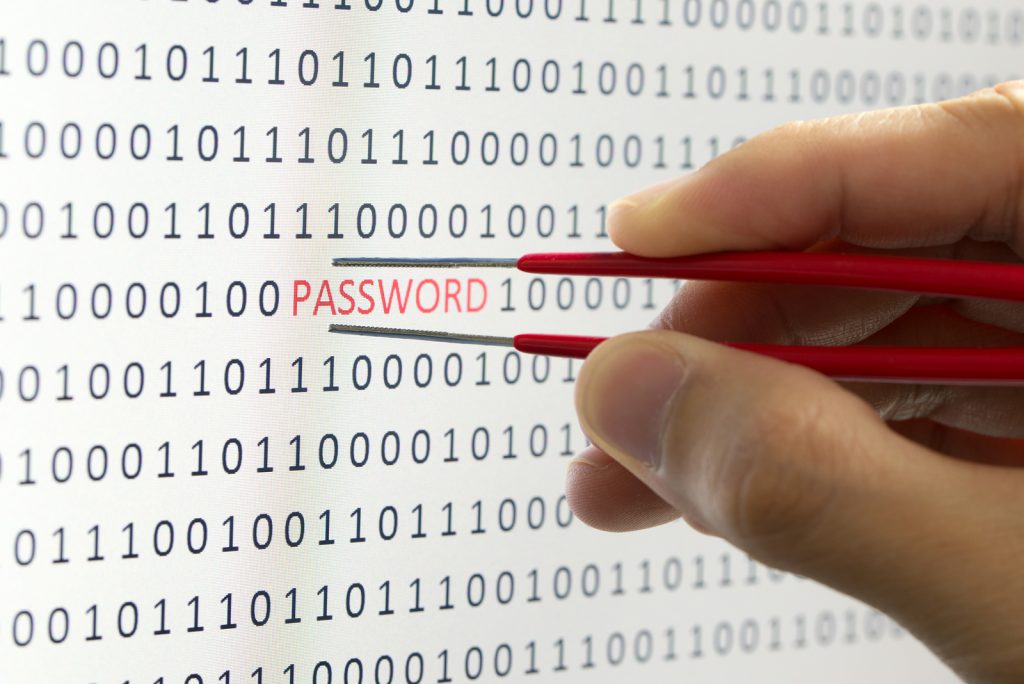
IT Services – More Effective Than Password Security Tips
These strategies can help you come up with a password, but protecting yourself involves a whole lot more. Bay Computing & Consulting Services offer expert business IT services to protect you from hackers. We offer IT networking, server support, data recovery, phone systems, PC repair, virus removal, home automation and more! We also offer residential services. To stay secure in the digital age, contact Bay Computing & Consulting Services.