We’ve all done it – accidentally hit the delete button or dragged the wrong file into the trash bin on our personal computers. Thankfully, our computers are smart, and they know not to completely delete a file right after you’ve dragged it into the trash bin. You can generally drag the file right back out.
The problem comes when we empty the trash bin. Is it possible to recover the files that we have seemingly lost forever when we made the mistake of putting them there in the first place?
Sometimes when we’re trying to free up space on our hard drives or get a bundle of tasks done quickly, we make the decision to bulk move items into the trash bin and sometimes grab important items like old receipts, legal documents or sentimental photos that we wanted to save.
The best way to recover lost documents from your hard drive is to take your computer to a professional New Jersey (NJ) data recovery service.
Sometimes, there is no way to possibly recover the data yourself. Try the steps below to recover your files before contacting your NJ data recovery professional service.
CLOUD SERVICES: CHECK YOUR BACKUPS OR SYNC SERVICES
If you subscribe to an automatic back-up or sync service, this is the first place you should look to fully recover your lost files. Backup and recovery services like iCloud, Google Drive and Drop Box, just to name a few, are very popular for automatic computer and device backups. These services automatically sync your hard drive and store a backup copy of everything on your device into the cloud, ensuring that documents are saved even if hardware fails.
This is the best way to get the file back, fully intact, by recovering a backed up version somewhere in the cloud or on an external hard drive.

NATIVE BACKUP: FILE HISTORY, SYSTEM RESTORE OR TIME MACHINE
Based on your operating system, the above native tools can provide you with a level of built-in recovery safety in order to help you protect your work and your files. These programs provide linear views of your activity on your computer, helping you to see the steps and versions of different documents as you were working on them.
Should you have lost a document that you were recently working on, you may be able to find the last version in the timeline using one of these native backup and tracking tools. Depending on the operating system, recovery steps vary.
USE A RECOVERY TOOL
Traditional magnetic platter hard drives don’t actually lose the file until the space where it lived on the hard drive is overwritten by other data. This is good news for you – it means that there is a possibility your hard drive can still read the file even though it is no longer directly storing it. The use of a recovery tool might be able to help you recover the file in question.
Some tools include Recuva, TestDisk and Ubuntu, depending on your operating system. These tools help to read the space where the file once lived and attempt to make a copy of the data stored there, as long as that space hasn’t already been used to store another file.
If you’ve tried all three steps above and still can’t recover your document, it’s time to call your local NJ data recovery service. A professional service can help you safely recover your documents without any risk to your computer or other files.
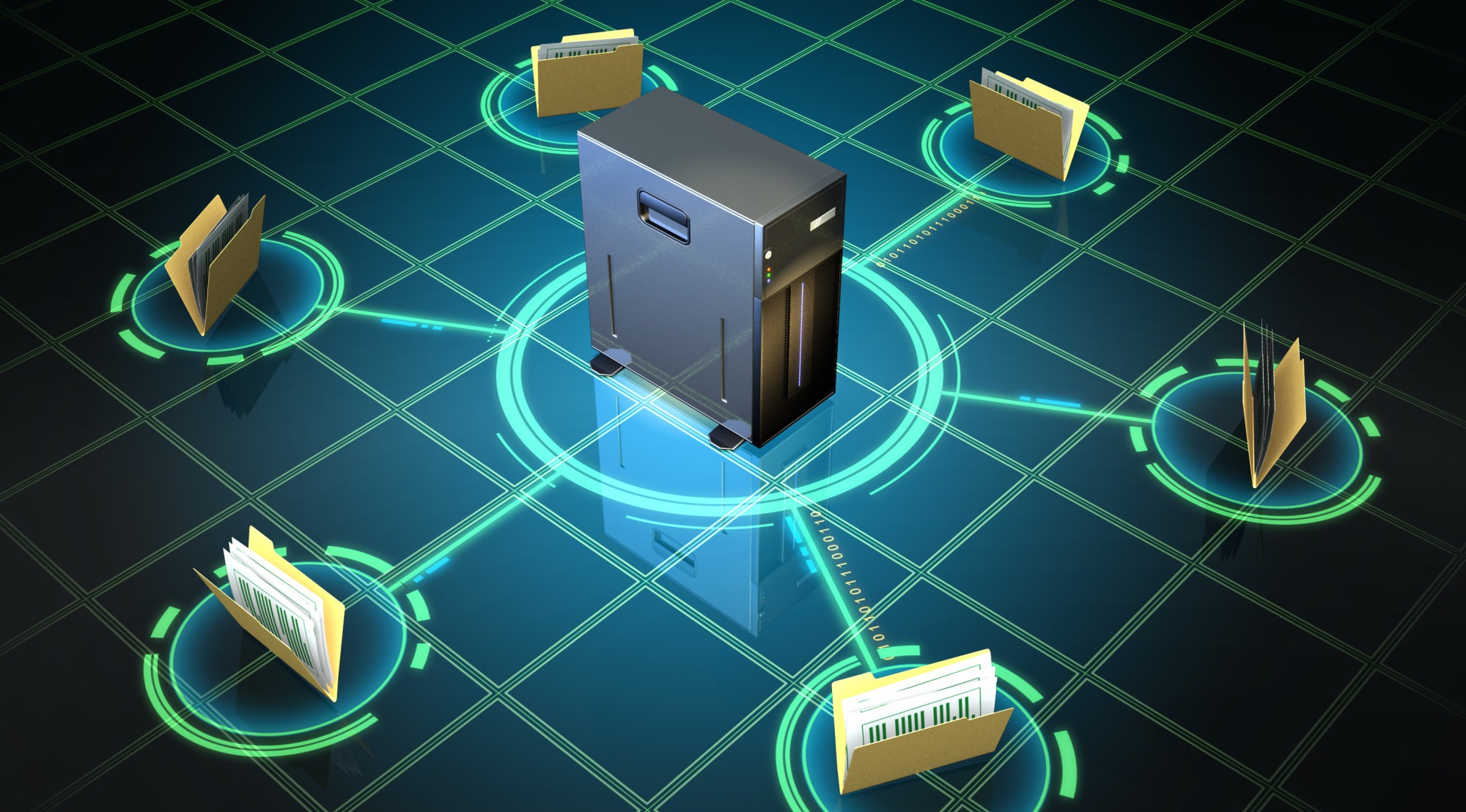
Servicing the Jersey Shore, Bay Computing and Consulting service is a multidisciplinary data recovery service. Contact us for more information on how we can help recover your data.
1 thought on “DATA RECOVERY: 3 STEPS TO RECOVERING YOUR FILES”
https://waterfallmagazine.com
Spot on with this write-up, I seriously think this website needs a lot more attention. I’ll
probably be back again to see more, thanks for the advice!